1. First look at the back of the amplifier and stereo to see if the audio cables are complete.
2. It is easy to connect the audio cable. You can also find a vise or scissors to peel off the audio cable.
3. Peel and twist the copper wire several times to make the copper wire harder.
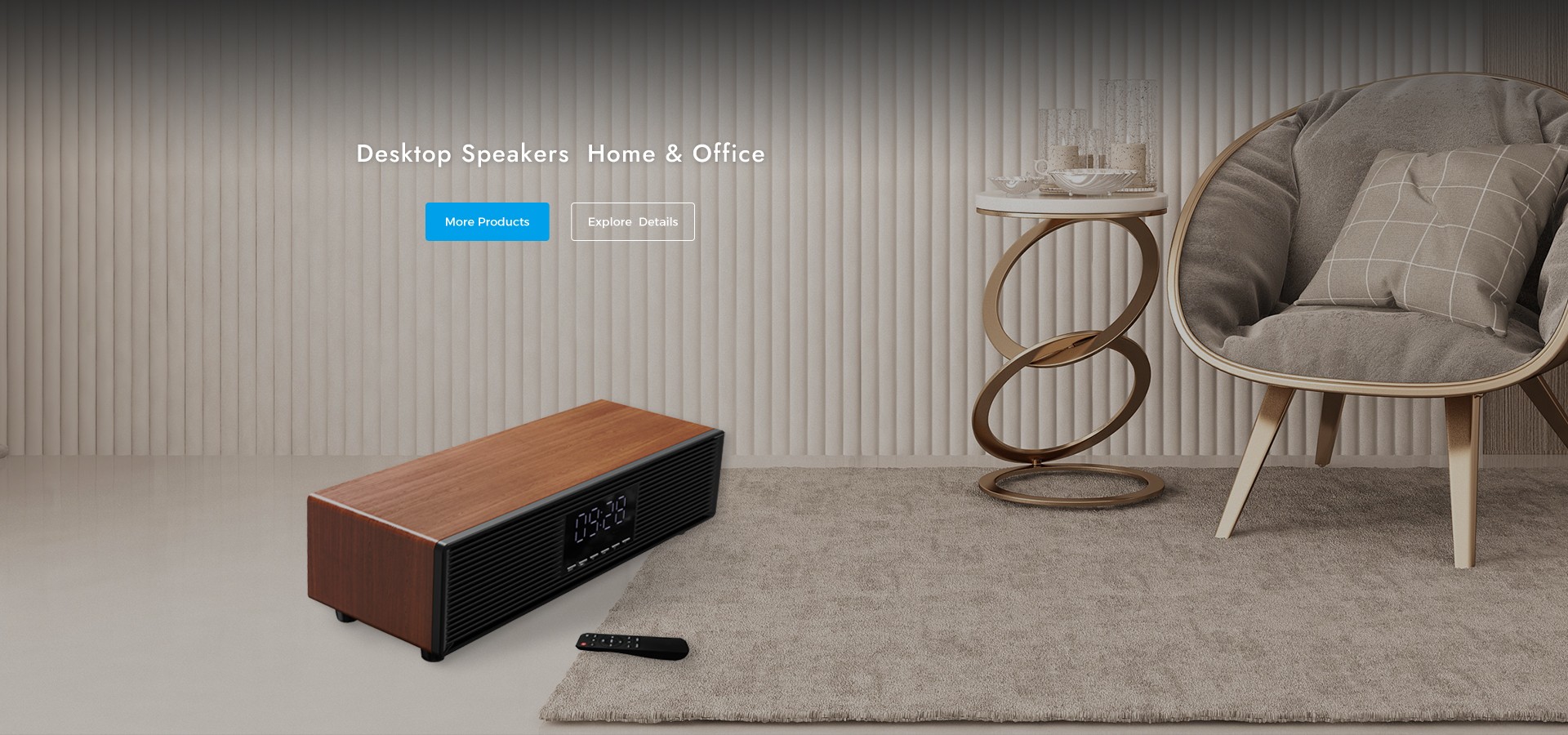
4. The other end of the audio cable is also connected to the back of the stereo. Some stereos are terminal type.
5. For two stereos, connect the wires to the left and right sides respectively, that is, connect a wire to the left and right sides respectively.
6. After the amplifier is connected to the audio system, it is necessary to input a sound source to the amplifier. Generally speaking, you can use a DVD player as the audio source. If allowed, you can also use a notebook, which is more flexible.
7. You can find a small screwdriver, plug in the microphone, and slowly adjust the knob while talking until the sound is suitable for your own voice.